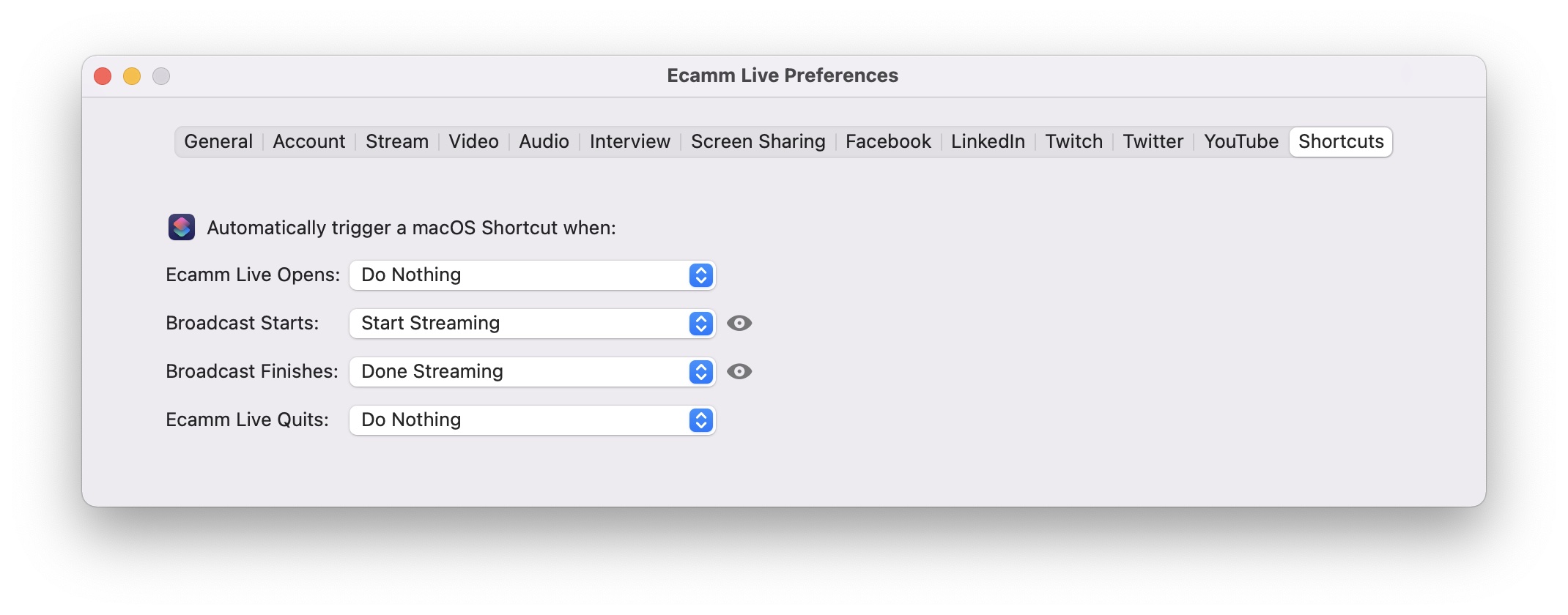Meet Ecamm Live v3.10
navigatedown
Done! We’ve reactivated your trial for another 14 days, so you can check out all of the new features Ecamm Live v3.10 has to offer.Use the
Check for Updates option in Ecamm Live to ensure that you have the latest version. If you need to download Ecamm Live again,
click here.
Sorry, we were unable to reactivate your Ecamm Live trial version.
Re-activation is permitted once for each Ecamm Live major version update. Please check in the Ecamm Live app to ensure that your trial is still showing as expired.
Please
contact our support team for additional trial period requests.
Ecamm Live v3.10 Has Arrived!
We’ve been hard at work enhancing and updating Ecamm Live
to make it the best live video streaming software around, and we’re excited to share our latest update with you. As always, if you have Ecamm Live already, you can just use the
Check For Updates menu item in the app to update to the latest version.
Mic Drop 🎙️ Virtual Microphone is Here!
Ecamm Live's Virtual Cam has been lonely. So we're giving it a new best friend. 📷 + 🎙️ = 🤩
Meet Ecamm's Virtual Microphone. With this powerhouse duo, you can now send Ecamm Live's music, sound effects, system audio, and audio from pre-recorded videos directly into your meetings and presentations. You'll have everyone in your Zoom meetings and presentations asking "how are you doing this?"
Virtual Mic and Virtual Camera require the Ecamm Live Pro plan.
Trigger macOS Shortcuts
Automate your workflow with macOS Shortcut triggers built right in. Kick off an automation when the app opens, or when a broadcast starts or finishes. For example, turn on Do Not Disturb, turn on lights, post tweets, all automatically!
OneStream Live for Multistreaming
OneStream Live users can now connect Ecamm Live to their OneStream account for easy multistreaming.
Overlay Enhancements
We've added fly-in transition animations for images, cameras, countdowns and more. We've also added automatic overlay alignment, which makes it a snap to line up elements in your scenes.
And Lots More!
Here's a full run-down of the changes in v3.10:
• Adds a Virtual Mic feature to the Outputs menu. (Pro only.)
• Adds the ability to assign a macOS Shortcut to various actions in the app. (New Shortcuts tab in the app Preferences.)
• Adds a fly-in option for images, animations, countdowns, camera overlays, and screen share overlays.
• Adds the ability to play more than one sound simultaneously in the Sound Effects window.
• Overlays will now automatically align to other overlays when moved or resized from corners and edges.
• Adds the ability to hide and show overlays using hot keys.
• Adds an option for movie mode and animated overlays to pick up where a movie left off instead of playing from the beginning.
• Adds a button in the Scenes window to create Automatic Scene Groups to automatically cycle through a collection of Scenes.
• Adds a settings popover for Scene Sounds, including an option to keep playing a Scene Sound when switching away from the Scene.
• Adds next track and previous track buttons to the sound effect playlist settings popover.
• Adds support for media keys (play/pause, next and previous keys) for sound effects playlists.
• Adds Twitch chat badges to the Comments window.
• Adds a OneStream Live streaming destination.
• Overlays positioned behind a locked overlay can now be manipulated.
• Remaining movie playback time is now displayed in the Scene picker in the top corner of the main window.
• Remaining sound effect playback time is now displayed at the bottom of the Sound Effects window.
• Adds a calendar selector to the scheduling window’s date picker.
• Connected iOS devices will not start running as a video source until they are picked in the switcher or used in a Scene.
• Sound effects will now fade in and out when the Sound Effects mute setting changes.
• Adds support for automatically complying with Amazon Live’s video bitrate requirement.
• Adds a checkbox for enabling echo cancellation when using external computer speakers.
• Adds enhanced support for VoiceOver Accessibility.
• Adds support for dragging in a local javascript file as a widget overlay.
• Function keys (F1-F12) can now be used for hot keys.
• Widget rendering has been updated to use an M1-native version of Chromium Embedded Framework.
• Ecamm Live now uses version 5.1.1 of NewTek’s NDI framework.
• Includes an updated Elgato Stream Deck plugin with support for Switching Profiles, Automatic Scene Groups and minor fixes.
• Includes an updated Loupedeck plugin with support for Automatic Scene Groups, a Loupedeck CT profile, and minor fixes.
• Fixes an issue where an overlay’s border thickness could change when switching between a Retina display and a non-Retina display.
• Fixes an issue where a countdown overlay’s position could change when switching scenes or hiding the overlay.
• Fixes an issue where assets for global overlays and background overlays were not included in exported Profiles.
• Fixes an issue where text overlays could wrap unexpectedly.
• Fixes an issue where certain PDF overlays could be slow to load or advance pages.
• Fixes a crash issue when playing sound effects.
• Fixes an issue where a sound effect could play on just one audio channel.
Try Ecamm Live completely risk free today for 14 days. No credit card required.
DOWNLOAD ECAMM LIVE
Requires macOS 10.12 or newer.
Simple, fair pricing for everyone.
See Pricing